In today’s digital age, where almost every aspect of our lives is connected to the internet, online security has become a paramount concern. Whether you’re browsing the web, shopping online, or even just checking your email, you expose yourself to a myriad of cyber threats.
Hackers, cybercriminals, and malicious entities are constantly devising new ways to breach your privacy and steal your sensitive information. This is where Virtual Private Networks (VPNs) come into play.
VPNs have emerged as one of the most effective tools for safeguarding your online activities, ensuring your data remains secure and your identity anonymous.
In this article, we will delve into the world of VPNs, exploring how they protect you from cyber threats, the best VPNs available for safeguarding your online presence, and answering some frequently asked questions about VPNs.
Steps to use a VPN protecting from cyber threats
Step 1: Choose a Reputable VPN Service
Look for a VPN that offers strong encryption, a no-logs policy, and features like a kill switch and DNS leak protection. Reputable VPNs like ExpressVPN, NordVPN, and CyberGhost are good options.
Step 2: Download and Install the VPN App
Download the app from the VPN provider’s official website or from your device’s app store and install it on your device.
Step 3: Log in to the VPN App
After installation, open the app and log in using the credentials you created during the subscription process.
Step 4: Configure VPN Settings
- Choose a Protocol: VPNs often offer multiple protocols (e.g., OpenVPN, WireGuard, IKEv2). OpenVPN is generally recommended for its balance between security and speed.
- Enable Kill Switch: Ensure the kill switch is enabled. This feature automatically disconnects you from the internet if the VPN connection drops, preventing any data from being exposed.
- Enable DNS Leak Protection: This setting ensures that your DNS queries are routed through the VPN, preventing leaks that could reveal your browsing activity.
Step 5: Connect to a VPN Server
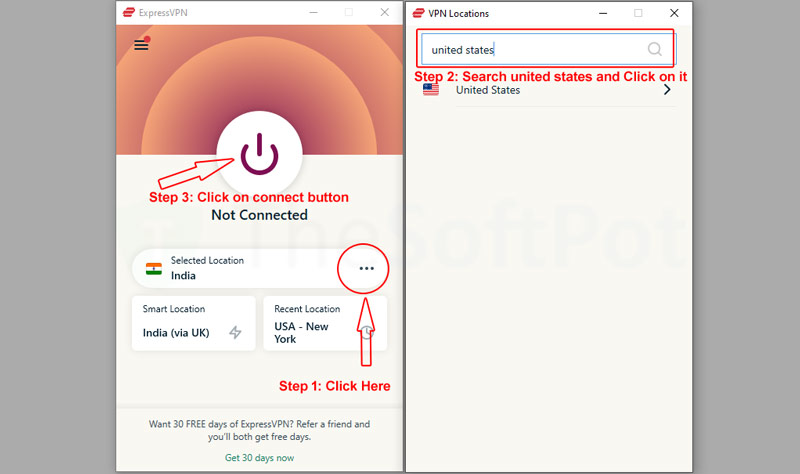
Choose a server location based on your needs. If you’re looking to access content from a specific country, select a server in that country. For general security, choose a nearby server for faster speeds.
Once you’ve selected a server, click the connect button. The app should indicate when you’re connected.
By following these steps, you can effectively use a VPN to protect yourself from cyber threats, ensuring your data remains secure and your online identity stays private.
Understanding VPNs
A VPN establishes a secure connection by encrypting your internet traffic, making it virtually unreadable to anyone who intercepts it. This encryption process is akin to wrapping your data in a protective layer, preventing unauthorized access.
Additionally, VPNs mask your IP address, making it difficult for hackers to track your online activities or target you with personalized attacks.
How VPNs Protect You from Cyber Threats
Here is how VPNs can protect you from cyber threats.
Encryption: VPNs employ advanced encryption algorithms to scramble your data, rendering it unintelligible to anyone without the decryption key. This prevents hackers from eavesdropping on your online communications or stealing sensitive information.
IP Address Masking: When you connect to a VPN server, your device assumes the IP address of that server. This hides your real IP address, making it difficult for hackers to identify your location or target you specifically.
Protection Against Public Wi-Fi: Public Wi-Fi networks, often found in cafes, airports, and hotels, are notorious for being insecure. By using a VPN, you can create a secure connection even when using these networks, protecting your data from potential threats.
Geo-Restriction Bypass: VPNs allow you to access content that is restricted based on your geographic location. For example, you can watch streaming services from other countries or access websites that are blocked in your region.
Protection Against Online Tracking: Many websites and online advertisers track your online activities to personalize ads and gather data about your preferences. By using a VPN, you can make it more difficult for these entities to track your online behavior.
Protection Against ISP Monitoring: Internet Service Providers (ISPs) can monitor your online activities, track your browsing habits, and even throttle your internet speed based on the websites you visit. A VPN prevents ISPs from seeing what you’re doing online by encrypting your data and masking your IP address.
Protection Against Malware and Phishing Attacks: Some VPN services offer additional features like malware and phishing protection. These features block malicious websites, ads, and downloads, reducing the risk of inadvertently exposing your device to harmful software or scams.
If you accidentally click on a malicious link or visit a compromised website, a VPN with malware protection can block the threat before it reaches your device, keeping your system safe from viruses and phishing attempts.
Secure Remote Access: For businesses and remote workers, VPNs provide a secure way to access company networks and resources from remote locations. By encrypting the connection between the remote device and the company network, a VPN ensures that sensitive business data remains secure.
If you’re working from home and need to access your company’s internal network, a VPN can provide a secure tunnel for your connection, preventing unauthorized access and data breaches.
Avoiding Bandwidth Throttling: Some ISPs throttle your bandwidth based on the type of content you’re accessing, such as streaming videos or downloading large files. A VPN can prevent bandwidth throttling by encrypting your traffic, making it impossible for your ISP to see what you’re doing online.
If you notice that your internet speed slows down significantly when streaming videos or gaming online, using a VPN can help maintain consistent speeds by preventing your ISP from throttling your bandwidth.
Best VPNs for Protecting from Cyber Threats
When it comes to choosing a VPN, not all services are created equal. Some VPNs offer better security features, faster speeds, and more reliable connections than others. Here are some of the best VPNs that excel in protecting users from cyber threats:
1. ExpressVPN
- Features: ExpressVPN is known for its lightning-fast speeds, robust security features, and extensive server network. It uses AES-256 encryption, which is considered the gold standard in encryption. ExpressVPN also offers a strict no-logs policy, meaning it doesn’t keep any records of your online activities.
- Protection Against Cyber Threats: With features like a kill switch, DNS leak protection, and split tunneling, ExpressVPN ensures that your data remains secure at all times. It also offers obfuscated servers, which can bypass even the most stringent censorship measures.
2. NordVPN
- Features: NordVPN is a popular choice for its advanced security features and large server network. It uses double VPN encryption, which routes your data through two servers instead of one for added security. NordVPN also has a CyberSec feature that blocks ads, malware, and phishing attempts.
- Protection Against Cyber Threats: NordVPN’s double encryption, combined with its no-logs policy and automatic kill switch, provides a high level of protection against cyber threats. Its CyberSec feature further enhances your security by blocking malicious websites and ads.
3. CyberGhost
- Features: CyberGhost is a user-friendly VPN that offers strong security features and a large server network. It uses AES-256 encryption and has a strict no-logs policy. CyberGhost also offers dedicated servers for streaming, torrenting, and gaming, ensuring optimized performance for different activities.
- Protection Against Cyber Threats: CyberGhost’s security features include an automatic kill switch, DNS and IP leak protection, and a dedicated ad and malware blocker. These features make it an excellent choice for protecting your online activities from cyber threats.
Conclusion
It’s important to remember that while a VPN is a powerful tool, it should be used in conjunction with other security measures for maximum protection. Choose a reputable VPN service, stay informed about the latest cyber threats, and practice safe browsing habits to ensure your online safety.
In this article, we’ve explored how VPNs protect you from cyber threats, highlighted some of the best VPNs for safeguarding your online presence, and answered common questions about VPNs.
By understanding the benefits and limitations of VPNs, you can make informed decisions about your online security and protect yourself from the ever-evolving landscape of cyber threats.
FAQs
Can a VPN protect me from all types of cyber threats?
A VPN is a powerful tool for protecting your online activities, but it’s not a catch-all solution. While it can protect you from many types of cyber threats, such as data interception, ISP monitoring, and identity theft, it’s essential to use other security measures like antivirus software, firewalls, and safe browsing practices.
Are free VPNs safe to use?
While there are some reputable free VPNs, many free VPN services come with significant risks. They may log your data, sell your information to third parties, or even inject ads and malware into your browsing sessions. For reliable security and privacy, it’s recommended to use a paid VPN service.
Can I use a VPN on all my devices?
Most VPN providers offer apps for various devices, including smartphones, tablets, laptops, and desktop computers. Some VPNs also support routers, allowing you to protect all devices connected to your home network. Additionally, services like Surfshark allow unlimited simultaneous connections, making it easy to secure all your devices with a single account.
Will a VPN make me completely anonymous online?
While a VPN can significantly enhance your online privacy and anonymity, it’s not foolproof. A VPN hides your IP address and encrypts your data, but other factors like cookies, browser fingerprinting, and account logins can still be used to track your online activities. For complete anonymity, consider using a combination of privacy tools, such as Tor and secure browsers.
Can a VPN prevent hacking?
A VPN can protect you from certain types of hacking, such as man-in-the-middle attacks and data interception on public Wi-Fi. However, it won’t protect you from all hacking methods. It’s crucial to use a combination of security tools and best practices to protect yourself from hackers.

