YouTube TV has become a popular streaming choice for live television, offering a wide selection of channels, including news, sports, and entertainment. However, it’s only available to viewers in the United States. When accessed from outside the U.S., YouTube TV displays a geo-restriction error leaving viewers unable to enjoy its content.
A VPN can bypass these geographical limitations by allowing you to connect to a server in the U.S., making it appear as if you’re accessing YouTube TV from within the United States.
This guide will walk you through the top VPNs for streaming YouTube TV outside the U.S., and how to set one up that offers reliable performance and security for this purpose.
How to Use a VPN to Watch YouTube TV Outside the US
Using a VPN to access YouTube TV from anywhere in the world is straightforward. Here’s a step-by-step guide on setting up a VPN to enjoy uninterrupted streaming.
Step 1: Choose a Reliable VPN Provider
Since not all VPNs can bypass YouTube TV’s geo-blocks, selecting a reliable VPN with a proven track record of streaming success is critical. Later in this guide, we’ll discuss some of the best options for this purpose. We recommend ExpressVPN for Youtube TV.
Step 2: Download and Install the VPN App
Visit your chosen VPN provider’s website, download the application, and install it on your preferred device. Most top VPNs support various devices, including smartphones, computers, tablets, and smart TVs.
Step 3: Connect to a U.S. Server
Open the VPN app and connect to a server located in the U.S. This will give you a U.S.-based IP address, allowing you to bypass YouTube TV’s geographic restrictions.
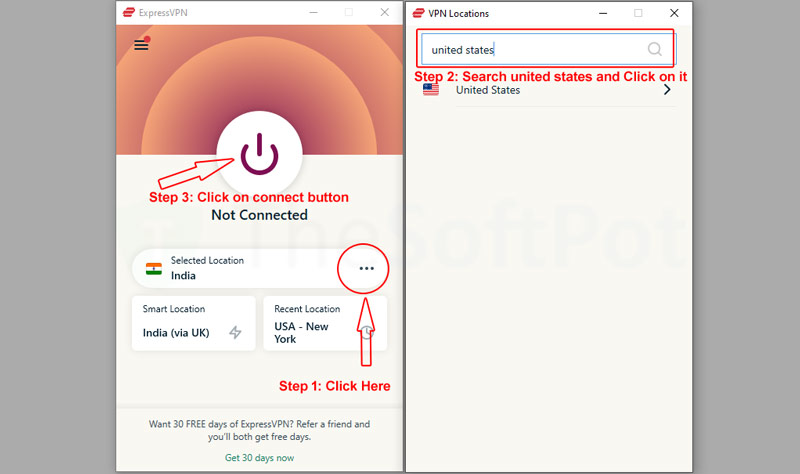
Step 4: Open YouTube TV
With the VPN active, go to YouTube TV’s website or app. Because your IP address now appears to be U.S.-based, you should have access to YouTube TV’s full library of channels and content.
Step 5: Stream and Enjoy
Browse and stream your favorite shows, live sports, and news without interruption. Ensure that you have a stable internet connection for the best experience.
Top VPNs for Streaming YouTube TV Outside the US
Choosing the right VPN can make all the difference in your YouTube TV streaming experience. Here are some of the top VPNs renowned for reliability, speed, and streaming success with YouTube TV.
1. ExpressVPN
- Overview: ExpressVPN is a premium option known for its lightning-fast speeds and excellent unblocking capabilities.
- Performance: Its U.S.-based servers provide consistent high-speed connections, ensuring seamless HD streaming for YouTube TV.
- Features: With a large network of servers and strong encryption, ExpressVPN is a solid choice for security-conscious users.
- Compatibility: Works well on various devices, including computers, smartphones, smart TVs, and routers.
- Pros: Fast speeds, excellent reliability, 24/7 customer support.
- Cons: Slightly more expensive than other VPN options.
2. NordVPN
- Overview: NordVPN is one of the most popular VPNs and is known for its strong security and reliability.
- Performance: With thousands of servers in the U.S., NordVPN ensures excellent speeds and a lag-free streaming experience.
- Features: Includes double encryption, CyberSec for ad-blocking, and a no-logs policy for added privacy.
- Compatibility: Supports most major devices, and the SmartPlay feature makes it easy to access YouTube TV.
- Pros: Large server network, affordable pricing, strong security.
- Cons: The app interface can feel a bit cluttered for beginners.
3. Surfshark
- Overview: Surfshark is an affordable yet reliable VPN that allows unlimited simultaneous connections, making it ideal for households.
- Performance: Provides fast speeds and a range of U.S. servers optimized for streaming, ensuring smooth YouTube TV access.
- Features: Includes CleanWeb to block ads and trackers, along with a kill switch for added security.
- Compatibility: Works on all major devices and operating systems, including mobile devices and smart TVs.
- Pros: Unlimited connections, budget-friendly, good for streaming.
- Cons: Fewer U.S. servers compared to other top providers.
4. CyberGhost
- Overview: CyberGhost offers dedicated streaming servers designed to unblock specific services, including YouTube TV.
- Performance: With specialized streaming servers in the U.S., CyberGhost provides a fast, reliable connection for uninterrupted viewing.
- Features: User-friendly interface with options specifically labeled for streaming, plus a strict no-logs policy.
- Compatibility: Easy-to-use app works well on most devices and allows up to seven simultaneous connections.
- Pros: Streaming-optimized servers, affordable pricing, beginner-friendly.
- Cons: Limited customization for advanced users.
5. PrivateVPN
- Overview: PrivateVPN is a smaller provider but is known for its ability to bypass geo-blocks effectively.
- Performance: Offers consistent, reliable speeds for streaming YouTube TV in HD.
- Features: Includes strong encryption, a no-logs policy, and a user-friendly interface.
- Compatibility: Supports a wide range of devices and allows up to 10 simultaneous connections.
- Pros: Affordable, simple setup, effective for bypassing streaming restrictions.
- Cons: Smaller server network compared to other VPNs.
Each of these VPNs has its strengths, so consider what features are most important to you, whether it’s speed, ease of use, or budget. With any of these options, you should be able to access YouTube TV from outside the U.S. without a hitch.
Why Do You Need a VPN to Watch YouTube TV Outside the US?
YouTube TV uses geo-blocking technology to restrict its content to viewers within the US. This is due to licensing agreements with content providers.
When you connect to a VPN, your IP address is masked, making it appear as if you’re accessing YouTube TV from within the US. This allows you to bypass the geo-restrictions and enjoy your favorite shows and sports events.
Troubleshooting Tips
If YouTube TV detects the VPN, you might encounter a location error. In that case, try these solutions:
- Connect to a different U.S. server.
- Clear your browser cache or restart the app.
- Contact your VPN provider’s support if problems persist.
FAQs
Is it Legal to Use a VPN to Watch YouTube TV?
Yes, using a VPN is legal in most countries, including the U.S. However, YouTube TV’s terms of service may discourage using VPNs to bypass geographic restrictions, which can sometimes result in temporary access blocks.
Why Does YouTube TV Block VPNs?
YouTube TV, like many streaming platforms, has licensing agreements that restrict content to specific regions. VPNs allow users to bypass these restrictions, but YouTube TV actively tries to block VPN IP addresses to enforce its agreements.
Can I Use a Free VPN to Watch YouTube TV Outside the US?
While free VPNs exist, they often have limitations such as slower speeds, limited server options, and potentially compromised privacy. For streaming YouTube TV, a premium VPN with dedicated streaming servers is generally more reliable and secure.
How Do I Fix the “Proxy Detected” Error on YouTube TV?
If YouTube TV detects your VPN, try switching to a different U.S. server, clearing your browser’s cache, or contacting your VPN provider’s support team.
Can I Use the Same VPN Subscription on Multiple Devices?
Yes, most premium VPNs allow multiple simultaneous connections, making it easy to use a single subscription across various devices.
Do VPNs Offer Money-Back Guarantees?
Most reputable VPN providers, including those listed above, offer money-back guarantees (usually around 30 days) to allow users to test their services without risk.
Is Streaming YouTube TV with a VPN Safe?
Yes, streaming with a VPN is safe as long as you’re using a reputable provider. A VPN encrypts your internet connection, adding a layer of security and privacy while you stream content.

