British television is celebrated worldwide for its unique storytelling, rich history, and diverse programming. BritBox, a joint venture by the BBC and ITV, offers an impressive catalog of British TV shows, from classic sitcoms and dramas to exclusive new releases.
However, due to geo-restrictions, BritBox is only available in select countries, such as the UK, US, Canada, and Australia, leaving international fans searching for ways to access their favorite British content. Fortunately, there are ways to access BritBox from any country using a Virtual Private Network (VPN).
This guide provides an in-depth look at how to unblock BritBox TV from anywhere using a VPN to bypass geo-restrictions and gives advice on the best VPNs to use.
Step-by-Step Guide to Unblock BritBox with a VPN
Setting up a VPN to access BritBox from any location is a straightforward process. Follow these steps to get started:
Step 1: Choose a Reliable VPN Service
Opt for a VPN known for reliable streaming performance and the ability to unblock BritBox. Look for a VPN with servers in the UK, fast streaming speeds, and strong privacy policies. ExpressVPN, NordVPN, and Surfshark are all popular choices
Step 2: Install the VPN Application
Download and install the VPN application on the device you plan to use for streaming. Most VPNs support a range of devices, including smartphones, laptops, desktops, smart TVs, and even routers.
Step 3: Connect to a UK Server
Open the VPN app and select a server located in the United Kingdom. Connecting to a UK server will assign your connection a UK IP address, effectively unblocking BritBox’s UK library.
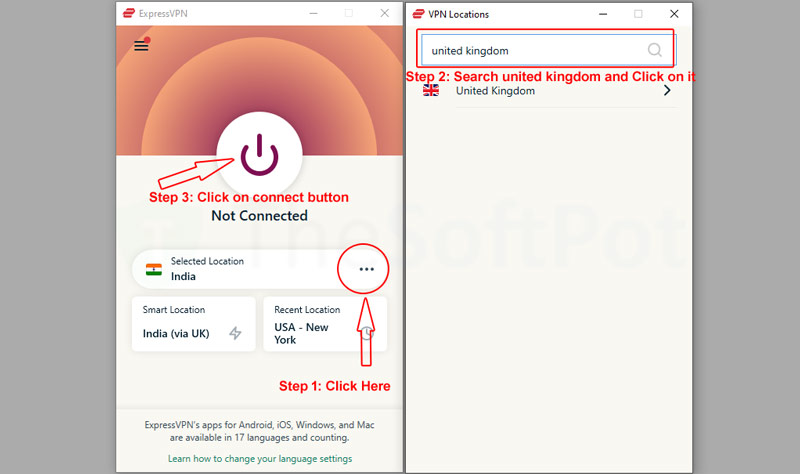
Step 4: Access BritBox’s Website or App
Once connected to a UK server, go to the BritBox website or open the app. You should now have access to the content library available in the UK.
Step 5: Create or Log Into Your BritBox Account
If you don’t already have a BritBox account, sign up for one on the platform. If you’re already a subscriber, simply log in to enjoy access to the UK content catalog.
Step 6: Start Streaming
Now that you’re connected via a VPN, you can browse BritBox and stream shows that may have previously been unavailable in your region.
Why Do You Need a VPN to Unblock BritBox Abroad?
Due to these regional licensing agreements, BritBox’s library is restricted in countries outside of its operational areas. Attempting to access BritBox from a restricted region will likely result in a message indicating that the content isn’t available in your country.
A VPN is a secure tool that can change your apparent location by masking your IP address and rerouting your connection through a server in a different country.
When you connect to a VPN server in the UK, for example, your IP address appears as though you’re accessing the internet from within the UK, which allows you to unblock BritBox and other region-locked content.
Best VPNs for Unblocking BritBox and Watching British TV Shows
Not all VPNs are created equal when it comes to unblocking streaming services like BritBox. The VPNs listed below are known for their strong unblocking capabilities, fast speeds, and ease of use, making them excellent options for streaming British TV shows on BritBox from any country.
1. ExpressVPN
Overview: ExpressVPN is highly regarded for its speed, reliability, and ability to unblock streaming services across the globe. With multiple UK servers and strong encryption protocols, ExpressVPN provides a smooth, secure streaming experience.
- Pros: Fast streaming speeds, consistent unblocking capabilities, easy-to-use interface.
- Cons: Higher price point compared to other VPNs.
- Best For: High-quality streaming and user-friendly experience on a wide range of devices.
2. NordVPN
Overview: NordVPN combines speed and security, making it ideal for unblocking BritBox and other streaming platforms. With features like Double VPN and CyberSec for extra privacy, it’s a solid choice for secure, reliable streaming.
- Pros: Excellent unblocking capabilities, fast UK servers, advanced security features.
- Cons: Some servers may slow down during peak times.
- Best For: Privacy-conscious users who want robust security and speed.
3. Surfshark
Overview: Surfshark offers unlimited device connections, making it a great choice for families or users with multiple devices. It provides a budget-friendly option without sacrificing speed or streaming quality, and it consistently unblocks BritBox.
- Pros: Affordable, unlimited simultaneous connections, user-friendly.
- Cons: Fewer advanced settings for power users.
- Best For: Budget-conscious users looking to connect multiple devices.
4. CyberGhost
Overview: CyberGhost offers dedicated servers optimized for streaming, making it easy to find the right server for BritBox. Its user-friendly interface and affordable plans make it ideal for beginners.
- Pros: Dedicated streaming servers, beginner-friendly, affordable.
- Cons: Limited customization options for experienced users.
- Best For: New VPN users who want a hassle-free streaming experience.
5. Private Internet Access (PIA)
Overview: Private Internet Access has a large server network, including numerous UK servers, and provides customizable settings for advanced users. It’s a reliable choice for unblocking BritBox and supports multiple device types.
- Pros: Large server network, customizable security, competitive pricing.
- Cons: Some servers may experience inconsistent speeds.
- Best For: Experienced users who want customization and reliable streaming.
Are There Other Streaming Platforms with British Content?
Yes, platforms like BBC iPlayer and ITV Hub also offer British content. Many VPNs allow you to access these platforms as well, providing more options for watching British shows from anywhere.
Conclusion
For fans of British TV shows, BritBox is a must-have streaming platform, providing a vast library of quality content. However, regional restrictions can prevent access to BritBox or limit its library depending on your location.
By using a reliable VPN, you can unblock British TV shows on BritBox from anywhere, bypassing geo-restrictions and gaining access to the full UK catalog.
Selecting the right VPN ensures a smooth streaming experience and secure connection. With the information provided in this guide, you’re ready to unlock the world of British television on BritBox from any country and enjoy your favorite shows without restrictions.
FAQs
Is it Legal to Use a VPN to Unblock BritBox?
Yes, using a VPN is legal in most countries, although it may violate BritBox’s terms of service. It’s essential to be aware of the risks and potential policy violations when using a VPN for streaming.
Can I Use a Free VPN to Unblock BritBox?
Free VPNs are not recommended for streaming BritBox due to limited bandwidth, slower speeds, and inconsistent access. Premium VPNs provide faster speeds and more reliable unblocking capabilities, ensuring a smoother experience.
Can I Use a VPN on All My Devices to Unblock BritBox?
Yes, most VPNs are compatible with multiple devices, including smartphones, tablets, computers, and smart TVs. Some VPNs like ExpressVPN or NordVPN offer unlimited device connections allowing you to access BritBox on all your devices.
What Should I Do if BritBox Detects My VPN?
If BritBox detects your VPN, try switching to a different UK server or clearing your browser’s cache and cookies. Some VPNs offer dedicated streaming servers that are less likely to be detected.
Will BritBox Work on My Smart TV with a VPN?
Many VPNs support smart TVs and streaming devices. If your VPN is not compatible with your smart TV, consider setting up the VPN on your router to cover all devices connected to your network.
Are There Other Streaming Platforms for British Content?
Yes, platforms like BBC iPlayer, ITV Hub, and Channel 4 offer British content. Many VPNs also unblock these services, expanding your options for watching British TV shows abroad.

