DAZN has become one of the leading platforms for sports streaming, offering live coverage and on-demand access to some of the world’s biggest sports events. From football and boxing to tennis and motorsports, DAZN has it all.
However, DAZN’s content is often geo-restricted despite its global reach due to licensing agreements. This can be a major inconvenience for sports enthusiasts who want to watch their favorite events but find that DAZN isn’t accessible in their region or that specific events are not available due to regional blackouts.
Fortunately, there is a solution: using a VPN. In this comprehensive guide, we’ll explore how to unblock global sports events on DAZN from anywhere, why you might face these restrictions, and which VPNs are best for this purpose.
Steps to Unblock Global Sports Events on DAZN From Anywhere
A VPN works by encrypting your internet connection and routing it through a server in a location of your choice. This process masks your actual IP address, making it appear as though you’re accessing the internet from the server’s location. Here’s a step-by-step guide on how to use a VPN to unblock DAZN:
- Choose a Reliable VPN Service: Select a VPN that has proven success in bypassing DAZN’s geo-restrictions. Ensure the VPN has servers in countries where DAZN is fully accessible.
- Download and Install the VPN: Visit the VPN provider’s official website or app store to download and install the VPN app on your preferred device (smartphone, tablet, PC, or smart TV).
- Sign In to the VPN App: Log in to the VPN app using your credentials. If you don’t have an account, you’ll need to sign up and choose a subscription plan.
- Connect to a Suitable Server: Select a server in a country where DAZN is available (e.g., the US, Canada, Germany, or Japan). For instance, if you want to access the US DAZN library, connect to a US server.
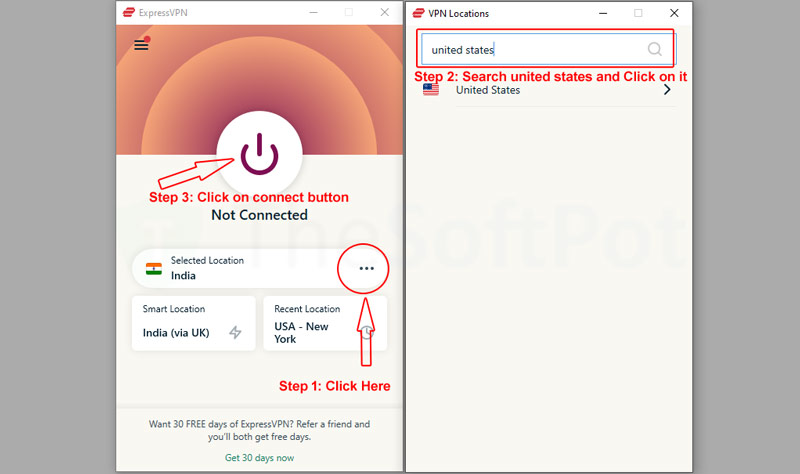
- Access DAZN: Visit the DAZN website or launch the app. You should now be able to access content available in the region of the server you connected to.
Why Is DAZN Blocked In Your Region?
DAZN’s geo-restrictions stem from licensing agreements with sports leagues and content creators. These agreements dictate where certain sports events can be broadcasted, leading to varying DAZN libraries across different regions.
Some sports events may not be available in specific regions to protect local broadcasters’ rights. Certain leagues or events may only be licensed to DAZN for specific countries. In some countries, government regulations may block or limit access to streaming platforms.
Why Do You Need a VPN to Unblock Global Sports Events on DAZN From Anywhere?
A VPN is essential for overcoming DAZN’s geo-restrictions. A VPN lets you bypass regional restrictions and access the complete DAZN library of a specific country.
A good VPN supports multiple devices, allowing you to enjoy DAZN on smart TVs, gaming consoles, and mobile devices.
Comparison of the Best VPNs for DAZN
| VPN | Server Locations | Streaming Features | Simultaneous Connections | Starting Price |
|---|---|---|---|---|
| ExpressVPN | 90+ countries | MediaStreamer, fast speeds | 5 | $6.67/month |
| NordVPN | 60+ countries | SmartPlay technology | 6 | $3.49/month |
| Surfshark | 100+ countries | Unlimited devices, Camouflage | Unlimited | $2.49/month |
| CyberGhost | 90+ countries | Pre-configured servers | 7 | $2.19/month |
| PIA | 84+ countries | Split tunneling, customizable | 10 | $2.19/month |
| Atlas VPN | 50+ countries | SafeSwap, fast servers | Unlimited | $1.99/month |
Top VPNs for Unblocking Global Sports Events on DAZN
Here’s a detailed list of the best VPNs to unblock DAZN, along with their key features and why they’re ideal for streaming sports.
1. ExpressVPN – Fast and Reliable Streaming
ExpressVPN is widely regarded as one of the best VPNs for streaming, including unblocking DAZN. Its combination of speed, reliability, and robust security makes it an excellent choice for accessing global sports content.
Key Features:
- High-Speed Servers: Optimized for streaming HD and 4K content without buffering.
- Global Coverage: Servers in over 90 countries, ensuring access to multiple DAZN regions.
- MediaStreamer Feature: Allows VPN functionality on devices that don’t support native apps, like smart TVs and gaming consoles.
- Military-Grade Encryption: Protects your data with AES-256 encryption.
- 24/7 Support: Live chat support for troubleshooting and setup.
- Why It’s Great for DAZN: ExpressVPN’s reliability and speed ensure seamless streaming, even for live sports events.
2. NordVPN – Secure and Versatile
NordVPN combines advanced security features with excellent streaming capabilities, making it a top choice for unblocking DAZN. Its large server network and SmartPlay technology make accessing restricted content effortless.
Key Features:
- Wide Server Network: Over 5,000 servers in 60+ countries.
- SmartPlay Technology: Designed for seamless streaming by bypassing geo-restrictions.
- Blazing Speeds: Optimized servers for fast and buffer-free streaming.
- Double VPN: Adds an extra layer of security by routing your traffic through two servers.
- User-Friendly Apps: Easy-to-use interface across all platforms.
3. Surfshark – Budget-Friendly and Unlimited Devices
Surfshark stands out for its affordability and ability to support unlimited simultaneous connections. Despite its low cost, it delivers high-quality streaming performance and robust security.
Key Features:
- Unlimited Connections: Protect all your devices with a single subscription.
- Global Server Network: Servers in 100+ countries, including key DAZN locations.
- Camouflage Mode: Hides your VPN usage from ISPs.
- NoBorders Mode: Ensures functionality even in restricted regions.
- Affordable Plans: Cost-effective pricing without compromising features.
4. CyberGhost – Dedicated Streaming Servers
CyberGhost is designed with streaming in mind, offering pre-configured servers optimized for platforms like DAZN. Its simple interface makes it perfect for beginners.
Key Features:
- Specialized Servers: Dedicated streaming servers for DAZN ensure reliable access.
- Massive Server Network: Over 9,000 servers in 90+ countries.
- Extended Money-Back Guarantee: 45-day money-back policy.
- User-Friendly Interface: Ideal for users new to VPNs.
- No-Logs Policy: Ensures privacy and security.
5. Private Internet Access (PIA) – Massive Server Network
PIA is known for its vast server network and customizable features. It’s a solid option for unblocking DAZN and maintaining privacy online.
Key Features:
- 30,000+ Servers: Covers nearly every country where DAZN is available.
- Split Tunneling: Route DAZN traffic through the VPN while keeping other apps on your local network.
- Customizable Encryption: Choose between AES-128 and AES-256 encryption for speed or security.
- Open-Source Apps: Transparent and secure applications.
- Affordable Pricing: Competitive pricing with robust features.
What Should I Do If My DAZN Account Isn’t Accessible After Using a VPN?
If DAZN doesn’t work even after connecting to a VPN:
- Disconnect from the current VPN server and reconnect to a different server in the same region.
- Ensure your VPN is not leaking DNS or IP information by running a leak test.
- Clear cookies and cache or try accessing DAZN in incognito mode.
- Contact your VPN’s customer support for a list of working servers for DAZN.
Which DAZN Regions Offer the Best Sports Coverage?
The content available on DAZN varies by region due to licensing agreements. Some of the most popular regions for sports coverage include:
- US DAZN: Offers exclusive access to boxing and other American sports events.
- Canada DAZN: Known for its comprehensive coverage of NFL, MLB, and other major sports leagues.
- Germany and Japan DAZN: Feature a wide range of football leagues, including the UEFA Champions League and Bundesliga.
Using a VPN allows you to switch between these libraries and access the sports content you want.
What Devices Can I Use to Watch DAZN With a VPN?
Most VPNs support a wide range of devices, including:
- Smartphones (iOS and Android)
- Tablets
- PCs and laptops
- Smart TVs
- Streaming devices (Amazon Fire Stick, Roku)
- Gaming consoles (Xbox, PlayStation)
What Are the Risks of Using a Free VPN to Access DAZN?
Free VPNs come with several risks and limitations, including:
- Limited Server Options: Few servers are available, reducing your chances of finding one that works with DAZN.
- Slow Speeds: Free VPNs often have limited bandwidth, leading to buffering during live sports.
- Data Privacy Concerns: Some free VPNs log and sell your data.
- Unreliable Access: Free VPNs are frequently detected and blocked by DAZN.
For a smooth and secure experience, opt for a premium VPN.
Conclusion
DAZN’s extensive sports coverage makes it a must-have platform for sports enthusiasts worldwide. However, geo-restrictions can hinder access to its full library.
By using a reliable VPN, you can unblock DAZN and enjoy global sports events from anywhere. Whether it’s boxing, football, or motorsports, the right VPN ensures you never miss a moment of the action. Choose one of the recommended VPNs, follow the setup guide, and take your sports streaming experience to the next level.
FAQs
Is Using a VPN Legal?
Using a VPN is legal in most countries. However, accessing geo-restricted content may violate DAZN’s terms of service. It’s important to use VPNs responsibly.
Can I Access DAZN on Mobile Devices With a VPN?
Absolutely! Most premium VPNs have user-friendly apps for both Android and iOS devices. Install the VPN app, connect to a server where DAZN is available, and access the DAZN app or website.
Can I Watch Live Sports in 4K on DAZN With a VPN?
Yes, you can stream live sports in 4K using a VPN, provided your internet speed is fast enough (typically, 25 Mbps or higher). Choose a VPN with high-speed servers optimized for streaming, such as ExpressVPN or NordVPN, to ensure the best quality.
Does DAZN Have a Free Trial, and Can I Use a VPN With It?
DAZN sometimes offers free trials in specific regions. You can use a VPN to sign up for a free trial in a country where it’s available. Keep in mind that a valid payment method for that region may be required.
Can I Use a VPN to Access DAZN While Traveling?
Yes, a VPN is perfect for accessing your DAZN account while traveling. For example, if you’re traveling to a region where DAZN isn’t available, simply connect to a server in your home country to access your account and continue watching your favorite sports.
What Happens If I Cancel DAZN After Subscribing Through a VPN?
If you subscribed to DAZN using a VPN in another region and later cancel your subscription, you might need to use the same VPN setup to resubscribe. Always keep your VPN handy for managing accounts tied to specific regions.
Are VPNs Safe for Streaming DAZN?
Premium VPNs like ExpressVPN, NordVPN, and Surfshark are completely safe for streaming. They use robust encryption to protect your data and have strict no-logs policies, ensuring your online privacy.

