YouTube is an invaluable platform, offering videos on virtually every topic imaginable. However, due to licensing restrictions, censorship laws, and other regional factors, some videos may be unavailable in certain countries. Encountering a message like “This video is not available in your country” can be frustrating, especially if you’re eager to watch specific content.
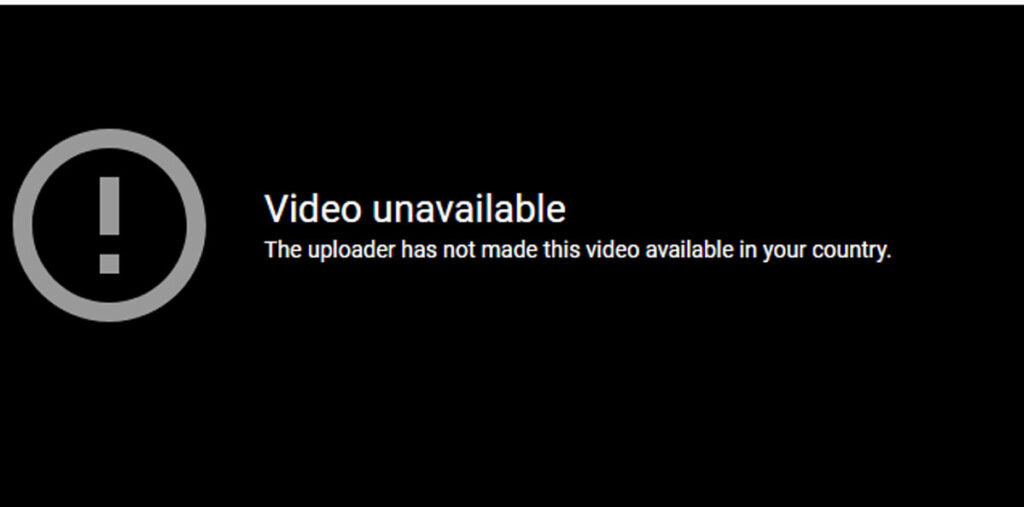
Fortunately, there are ways to bypass these restrictions, and one of the most effective methods is by using a Virtual Private Network (VPN). A VPN allows you to change your IP address, making it appear as if you are accessing YouTube from a different country where the video is available.
In this guide, we’ll explain how a VPN works to unblock YouTube videos, why it’s the best option, and recommend some of the top VPNs for streaming YouTube videos from any location.
How to Use a VPN to Unblock YouTube Videos
Using a VPN to unblock YouTube videos is straightforward. Here’s a step-by-step guide:
- Choose a Reliable VPN Provider: Select a VPN known for fast speeds and a wide network of global servers. Some of the best options include ExpressVPN, NordVPN, and CyberGhost.
- Install the VPN Software: Download and install the VPN app on your device. Most reputable VPNs offer apps for Windows, macOS, iOS, Android, and even smart TVs.
- Sign in and Choose a Server Location: Once installed, sign in to your account and select a server in a country where the video is available. For instance, if a video is available only in the U.S., connect to a U.S.-based server.
- Connect to the Server: After choosing the location, connect to the VPN server. This will change your IP address to one associated with the selected location.
- Open YouTube and Watch the Video: Go to YouTube and search for the video. Since your IP address now appears to be from the desired country, the video should be accessible.
Why Do You Need a VPN to Unblock YouTube Videos?
When you access YouTube, the platform detects your location based on your IP address—a unique identifier that reveals your geographic location. Content creators, studios, and organizations sometimes impose geographic restrictions due to licensing agreements, content censorship, or cultural considerations. As a result, YouTube may display a message saying, “This video is not available in your country” for certain videos.
A VPN serves as a solution by masking your real IP address and routing your internet connection through a server in a different country. By connecting to a VPN server in a location where the video is available, you gain access to the content just as if you were physically present in that region.
A VPN offers several benefits for unblocking YouTube content:
- Privacy and Anonymity: VPNs mask your actual location, allowing you to enjoy more privacy when streaming.
- Security: Many VPNs encrypt your internet connection, protecting your data from prying eyes.
- Access to Global Content: VPNs enable you to access a wider range of content, not just on YouTube but also on other streaming platforms. You can also unblock YouTube TV outside the US.
Best VPNs for Unblocking YouTube Videos
Selecting the right VPN is essential for unblocking YouTube videos efficiently. Here’s a breakdown of some of the best VPNs optimized for streaming:
1. ExpressVPN
- Pros: Known for fast, consistent speeds and over 3,000 servers across 90+ countries, ExpressVPN is ideal for streaming YouTube videos without lag. It’s user-friendly and offers strong encryption for added security.
- Unique Feature: Smart Location automatically connects you to the fastest server in your desired region.
- Supported Devices: Windows, macOS, Android, iOS, Linux, routers, and smart TVs.
- Drawback: Slightly more expensive than other VPNs, but worth it for consistent performance.
2. NordVPN
- Pros: With 5,000+ servers across 60+ countries, NordVPN offers reliable speeds and a feature called SmartPlay that optimizes connections for streaming. Its Double VPN option is an extra security measure.
- Unique Feature: CyberSec technology blocks ads and protects against malware.
- Supported Devices: Windows, macOS, Android, iOS, Linux, and routers.
- Drawback: Occasionally slower in peak times, though it’s usually sufficient for YouTube.
3. CyberGhost
- Pros: CyberGhost offers 7,000+ servers across 90+ countries and is particularly popular for streaming due to its optimized streaming servers.
- Unique Feature: Dedicated “Streaming” servers that make it easy to find servers optimized for YouTube, Netflix, and more.
- Supported Devices: Windows, macOS, Android, iOS, Linux, and routers.
- Drawback: Slightly larger app size, which may not be ideal for all devices.
4. Surfshark
- Pros: Offers unlimited simultaneous connections, so you can use it on multiple devices at once. It’s a budget-friendly option with good speeds and over 3,200 servers.
- Unique Feature: Camouflage Mode hides your VPN use even from your ISP, ensuring total privacy.
- Supported Devices: Windows, macOS, Android, iOS, Linux, and routers.
- Drawback: Slightly slower than ExpressVPN and NordVPN, but still reliable for YouTube streaming.
5. Private Internet Access (PIA)
- Pros: Known for its extensive server network with over 30,000 servers, PIA offers a strong presence in many countries. It’s cost-effective and has good speeds for streaming.
- Unique Feature: Customizable encryption options, allowing users to adjust for speed or security.
- Supported Devices: Windows, macOS, Android, iOS, Linux, and routers.
- Drawback: May struggle with some international streaming platforms, though it’s reliable for YouTube.
These VPNs are ideal for unblocking YouTube and offer various features that enhance the streaming experience. When choosing a VPN, consider factors such as server speed, ease of use, and additional security features to ensure a seamless experience.
Additional Tips for Unblocking YouTube Videos
To make the most of your VPN experience when unblocking YouTube videos, keep these tips in mind:
- Clear Browser Cache and Cookies: Sometimes, cached data can prevent your VPN from working properly. Clearing your cache and cookies can resolve issues related to region detection.
- Use Incognito Mode: Opening YouTube in incognito mode can also help bypass any location-related cookies that may interfere with VPN functionality.
- Choose the Right Server: Some VPNs label certain servers as optimized for streaming, so using these can provide a smoother experience.
- Check YouTube Region Settings: YouTube sometimes uses location settings within your account to personalize content. Adjusting these settings after connecting to a VPN can help make the platform recognize the new region.
FAQs
Is it legal to use a VPN to unblock YouTube videos?
Yes, using a VPN to access restricted YouTube videos is generally legal in most countries. However, using VPNs to bypass geo-restrictions may violate YouTube’s Terms of Service, so it’s wise to use discretion.
Do free VPNs work for unblocking YouTube videos?
Free VPNs may work, but they often come with limitations like slower speeds, limited servers, and data caps. These limitations can lead to buffering and lower-quality streaming, so a paid VPN is typically more reliable for a smooth experience.
Can I use a VPN on my smart TV to watch YouTube?
Yes, many VPNs support smart TVs. You can install the VPN app directly on the smart TV if supported or configure it on your router to protect all devices connected to your home network.
What happens if my VPN stops working on YouTube?
If you experience connectivity issues, try connecting to a different server, clearing your cache, or restarting the VPN app. Switching servers is often enough to restore access to restricted content.
Is it possible to unblock YouTube videos without a VPN?
Some browser extensions or proxy services may also unblock YouTube content, but they don’t offer the same level of privacy and security as a VPN. VPNs are a more reliable solution for consistent access to restricted videos.
Which countries are known to restrict YouTube content?
Some countries, like China, Iran, and North Korea, restrict access to YouTube altogether. Other countries, like Germany and the United States, restrict certain videos based on content licensing or regional laws.
Can I use a VPN to unblock YouTube on my mobile device?
Absolutely! Most VPNs offer mobile apps for iOS and Android. Simply download the VPN app, connect to the desired

